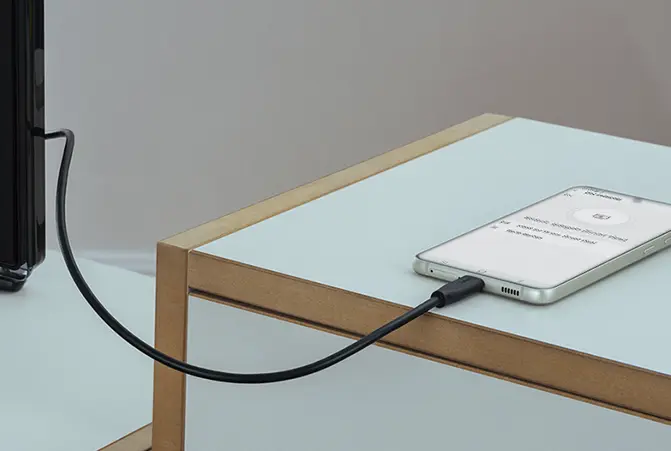What is USB-C?
USB-C represents the latest technology with many advantages and special technical features. Find out more about: What is USB-C?
9 min read
At a glance: What is USB-C?
- The latest plug format for USB connections
- Supports various USB standards, such as USB 2.0, USB 3.1 and USB 3.2
- USB-C Alternate Mode enables the transfer of other data formats (such as DisplayPort) via the USB interface
- Particularly fast charging thanks to USB Power Delivery
- Platform for Thunderbolt 3 + 4 and thus a multifunctional interface for fast data transfer
-
Who invented USB-C?
USB-C was not invented by an individual person, but developed as a standardised format for plugs, cables and sockets in a collaboration between leading technology companies such as Apple, Intel and Dell.
-
How fast is USB-C?
How fast USB-C is depends on the individual product and the USB standard. The maximum speeds of data transfer lie between 5 Gbit/s for USB 3.0 and up to 20 Gbit/s for USB 3.2 gen. 2x2.
-
What does USB-C mean?
USB-C is the latest standardised format for plugs, cables and sockets, which was created in a collaboration between leading technology companies.
-
What is a USB-C hub?
A USB-C hub enables several devices to be connected via USB-C to a single port on the PC. Many devices also have other types of USB-C hub connections, such as HDMI, LAN or a connection for SD or microSD cards.
-
What is the difference between USB and USB-C?
There are many differences between USB and USB-C. While there are different USB plug shapes with USB-A and USB-C, there are also various USB standards with USB 3.0, USB 3.1 and USB 3.2, which each support different speeds and data transfer modes.
USB-C: This is inside the latest USB connection
USB-C is the latest standardised format for plugs, cables and sockets, which was created in a collaboration between leading technology companies. The aim was to create a standardised technology offering a power supply, faster data transfer and image output via the same connection. The result? The USB-C plug and socket type, which is not only more compact than USB-A, but, thanks to its symmetrical construction, can also be inserted with either side up for the first time.
What does USB-C look like? Plug and socket markings

You can identify a USB-C plug at first glance. It is much more compact than the USB-A plug we know from USB sticks and cables and slightly wider than a Micro-USB connector.
It is a little more difficult to identify the supported functions of the USB-C plug. Which USB features a plug supports can often – but not always – be seen immediately next to the respective slot:

- The well-known USB 2.0 symbol is also shown for USB 3.1.
- USB 3.1, with a data transfer rate of 5 gigabits per second, can be identified by a double S.
- If there is also a ten or a plus sign next to this symbol, a theoretical data transfer rate of 10 gigabits per second is available for USB-C.
- DP shown on a USB port indicates its ability to connect to external monitors via DisplayPort.
- A lightning bolt next to the port indicates compatibility with Intel’s Thunderbolt 3 technology.
- The supplement PD next to a USB port stands for Power Delivery. This technology is suitable for charging a mobile phone more quickly, for example.
Tip: If you are unable to see sufficient markings on the USB-C plug, take a look in the manual for your device. The manufacturers often indicate there precisely which USB-C functions are supported.
Advantages of USB-C: One cable for everything
Are you wondering what makes USB-C better than its predecessors? Besides rapid speeds, a single USB-C cable can replace several other cables at once. We’ll show you all the key advantages of USB-C below.
Twist-proof plug
One major advantage of the USB-C plug is that it is very compact and smaller than its predecessor. This enables new devices to become lighter and more portable. The USB-C plug is also twist-proof thanks to its symmetry. No matter which way up you insert the plug into the socket – you can always count on a good connection. By the way, it’s not just the plug that’s twist-proof, but also the cable.

Bidirectional charging and USB Power Delivery
The charging of laptops, smartphones and the like works in both directions via USB-C. If you connect two devices via USB type C, such as if you are connecting a phone to a PC, a role reversal between the two devices is also possible if both devices can each provide sufficient energy for the other. Then you can not only transfer data from a smartphone to the computer and from the computer to the smartphone via USB-C, but you can also use your notebook to charge your smartphone.
Thanks to the USB Power Delivery technology, USB PD for short, this is possible at a rapid speed and optimised for the respective devices. The USB-C chipset identifies what charging power is ideal for the device being charged and adapts it accordingly.
This allows you to charge both your notebook and your phone faster; in fact, 70 per cent faster than with a conventional charging power of 5 watts. If your phone is charging slowly, USB PD might be the solution.
Alternate Mode for power, data, audio and video
The innovative all-in-one technology is also what makes USB-C special. In specific terms, this means: Alongside energy and data, USB-C can also transfer Thunderbolt 3, DisplayPort, PCI Express and analogue audio signals. This is possible via what is known as USB-C Alternate Mode, or Alt Mode.

How USB-C Alt Mode works
This enables you, for instance, to connect your notebook and your monitor via USB-C. If the monitor has integrated USB slots, you can use it as a type of docking station for your notebook by connecting a keyboard and mouse there. All of the data then reaches the notebook via a single USB-C cable and is processed there.
To do this, you only need to connect two compatible devices via USB-C cable. The USB-C Alt Mode works with any USB-C-to-USB-C cable, not with USB 2.0. However, make sure that your devices support Alternate Mode. You can tell this, for example, by the marking on the socket, such as the Thunderbolt flash or DP, or by looking in the manual.
Use Thunderbolt 3 + 4 via USB-C
You can imagine Thunderbolt as a multifunctional interface that uses the USB type C interface and represents the fastest possible data transfer. The third and fourth generation enable speeds of up to 40 Gbit/s, which are needed to supply to two 4K monitors – even if data and Ethernet are transferred at the same time. This makes Thunderbolt 3 + 4 up to eight times faster than USB 3.0!
The advantages at a glance
Twist-proof
With the symmetrical USB type C, it doesn’t matter which way up you insert the plug into the socket. This applies not only to the plug but also to the cable itself.
More powerful
Higher data transfer rate with USB 3.1. As it is designed for higher charging currents, larger devices can also be charged – and smartphones faster.
Universal
USB-C is the new standard, which more and more products are equipped with. Various operating systems, from iOS and Android to Windows, are supported.
Compact
USB plugs of type C are smaller than their predecessors – which allows new devices to become ever slimmer and lighter.
All-in-one
Alongside energy and data, USB type C can also transfer Thunderbolt, DisplayPort, PCI Express and analogue audio signals via USB.
Role reversal
With USB type C, the roles of two connected devices can be reversed – both during data transfer and in the charging process.
Discover USB-C cables from Hama
USB 3.1 vs. USB-C: Difference
When it comes to what USB-C is, it is often equated to USB 3.1. Yet there is a crucial difference between USB-C and USB 3.1. USB-C is simply a new plug type. USB 3.1, however, refers to a technical standard that controls the speed. When selecting the right cable for your needs, you should thus not only pay attention to the plug type but also to the supported USB standards. USB-C in combination with USB 3.1 enables a higher data transfer rate. In theory, this means at least 5 Gbit/s are possible.
USB-C supports the following USB standards:
- USB 3.0
- USB 3.1
- USB 3.2 (gen. 1 and gen. 2)
- USB 4