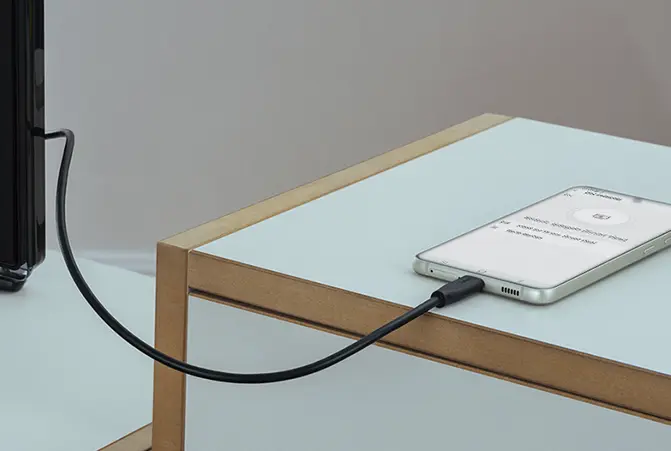Take pictures of the night sky with a phone
Astrophotography can be achieved effortlessly with your smartphone. Find out here what equipment is needed and what mobile phone settings are ideal.
7 min read
At a glance: How to take pictures of stars with a phone
- Use a tripod and a remote-control release for astrophotography with a mobile phone
- Choose a camera app with many different setting options
- Astronomical viewpoints offer the best view
- The ideal lighting conditions can be found when there is a new moon
- Make corresponding camera settings
- For the best results, edit the pictures later on
-
How can you take pictures of the night sky with a phone?
You can take pictures of stars with a phone using a tripod, a remote-control release and the correct camera settings. Astrophotography is most successful using long exposures.
-
How long should the exposure time be for star photography?
The exposure time should be between 20 and 30 seconds to take pictures of stars with a phone. To ensure blur-free images, ideally use a tripod and a remote-control release.
-
How high should the ISO values be for star photography?
The ISO value should be between 800 and 3,200 for astrophotography with a smartphone. Ideally take test shots with various ISO values and then continue with your astrophotography using the value that achieved the best result.

Equipment and apps
You can easily take pictures of the night sky with a phone using the right equipment. With a few accessories and special apps, which provide the necessary setting options for your smartphone camera, you have everything you need to capture the starry night sky.
Tripod
Regardless of which mobile phone model you want to use to take pictures of stars, a secure base is essential. The camera must be kept completely still for a period of a few seconds, as even the smallest movements can be seen in the images later on and influence the result.
This is why you should ideally use a tripod if you are taking pictures of the night sky with a phone. There are now suitable smartphone holders for classic three-legged tripods, enabling you to attach your device to them like a digital camera to take pictures of stars with a phone.
Equipment for the ideal star picture
Remote-control release
To eliminate even the slightest blurring, we recommend that you also use a remote-control release alongside a tripod. These classic helpers can be connected via Bluetooth, for instance, and ensure that you do not need to touch your phone while taking pictures of the starry sky. Without a remote-control release of this kind, you would have to press the release button on your phone camera with your finger for every image, which might then blur the image right at the start of the exposure.
Discover practical remote-control releases from Hama
Apps
There is now more than one mobile phone app for star photography. All camera apps that offer as many manual setting options as possible are fundamentally suitable. For example, Open Camera is ideal for taking pictures of stars with a phone on Android smartphones if the preinstalled camera app on your smartphone only offers limited manual settings.
If you want to use an iPhone to take pictures of stars, you will find ProCamera to be an excellent camera app in the App Store, which offers a manual mode and supports an uncompressed picture size. Both apps offer various options and are thus very well-suited to astrophotography, as well as trying out creative selfie ideas or creating a time-lapse video .
Tips for ideal pictures
Being equipped with a tripod, remote-control release and a versatile camera app ensures you have a good basis for taking pictures of stars with a phone. However, the right camera settings are important for the images to be a success.
Ideal camera settings
- Select a long exposure time of around 20 to 30 seconds
- Use the maximum possible optical zoom, no digital zoom
- Switch off the autofocus, set manual infinity focus
- Set an ISO value between 800 and 3,200
- For later image editing, take photos in the uncompressed RAW format

Time and place
It also depends on when and where you are taking pictures of stars with a phone. The darker the night, the better. You have the best conditions for a pitch-black night when there is a new moon, as the moon hardly reflects any sunlight. This light makes the nights lighter during a full moon and thus impairs our view of the starry sky. You should also be in as dark a location as possible, where no city lights can be seen. The best view to take pictures of stars with a phone can be found at astronomical viewpoints that are open to the public. A quick Internet search often shows the best of these areas near you. Alternatively, you can also use a light map to identify places where the view of the night sky is not influenced by artificial light.
iPhone astrophotography
Out of the box, the camera app on the iPhone offers hardly any manual setting options for star photography. Although iPhones come with a special night mode, this only lets you adjust the exposure time. It is thus not possible to take ideal pictures of the starry sky with the long exposure on the iPhone camera.
You can achieve better results with the app ProCamera. This allows you to adjust other parameters such as the ISO value and focus and fine-tune the settings. The app gets the maximum out of the cameras on the iPhone 11, 12 and 13.

Astrophotography with Android
When it comes to Android smartphones, which settings are possible on the phone for star photography depends on the smartphone brand and model. For example, Sony smartphones allow a great many settings to be made and the Google Pixel 4a even has a dedicated camera mode for astrophotography.
However, with an alternative camera app such as Open Camera, you can use the necessary setting options on any current Android mobile phone and take pictures of stars.
Post-processing
You can add the final polish to your pictures with image editing tools such as Snapseed, Adobe Lightroom or Picsart. These apps are available both for Android and for iOS and even their free versions offer helpful tools to directly adjust brightness, contrast and colour saturation on the phone.
You can naturally also perform detailed post-processing of the RAW images on a computer. To do this, simply connect your phone to the PC and copy the starry sky images you took with your mobile phone onto your hard drive. Programs such as Lightroom, Photoshop or the free program Gimp are ideal for post-processing.