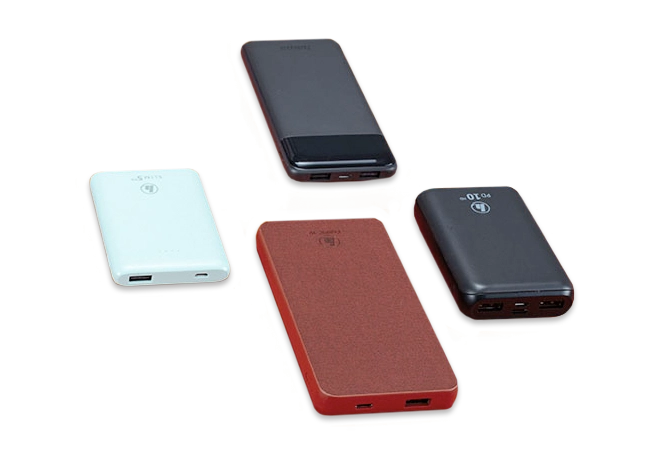Mobile phone photography
Do you want to take first-class pictures on a mobile phone? With our tips and a few useful helpers, you can get started straight away.
11 more tips for taking photos with your phone
Just a few tricks for phone pictures are often enough to take impressive photos instead of just good pictures. The following 11 tips will help you with this.
Apply manual settings
Say goodbye to automatic mode. Manual settings allow you to unleash the full potential of your phone camera. So, familiarise yourself with the various modes and setting options so that you can quickly apply the right settings when taking photos with your phone. This is particularly true if you have changed brand or system. Android photography and iPhone photography differ greatly in terms of some of the setting options and the places where you can find them.
Ensure you have enough battery
Time flies by during extensive photo sessions. Unfortunately, this often also takes its toll on the phone battery. So, if you’re taking photos with your phone on the move, you should always take a power bank with you so you can quickly and easily recharge your smartphone if necessary.
Take photos using both hands
Spontaneous images, in particular, are more successful if you take photos with your smartphone as though it were a classic camera. As a result, you should generally hold it with both hands and focus not only on the subject, but also on the mobile phone photography itself.
Avoid using flash
Regardless of the subject, local conditions or lighting, it’s best to leave the integrated flash on your phone camera switched off. Longer exposure times achieve the desired effect in the dark. However, integrated flash generally only causes overexposed subjects or incorrectly focused objects.
Use a selfie stick
A selfie stick enables you to take impressive selfies, as the additional distance gives you a much larger image area when you take a picture on the smartphone. This is particularly worthwhile on the move, on holiday or for group photos.
Discover handy selfie sticks from Hama
Avoid using the digital zoom
The zoom function in most phone cameras offers a digital zoom. However, this doesn’t bring the subject closer, but merely changes the image area. You can achieve the same affect by taking photos with your smartphone without the digital zoom and then cropping the desired area. So, for maximum image quality, move a little closer to your subject.

Experiment with light
Change the exposure time to elicit completely new impressions from your subject. Outside, a long exposure time, such as when taking pictures of stars, not only provides lighter images but, when used correctly, also creates artistically blurred movements. Indoors, you can experiment with artificial light during mobile phone photography and thus better set the scene for your subjects.
Use a tripod
Classic photo equipment is also beneficial for smartphone photography. Blur-free images can be achieved effortlessly with a tripod . So, you should use this kind of helper whenever possible. Particularly if you take photos with a smartphone at night, a stable position is essential due to the longer exposure time.
Use a remote-control release
Unusual perspectives, groups photos from a distance or interval timer pictures for a time lapse are very easy with a remote-control release . Via radio connection, you can move a few metres away and position yourself comfortably before you operate the shutter release. Ideally, mount your smartphone on a tripod for this.
Perfect selfies with remote-control releases from Hama
Use memory cards
If your mobile phone supports it, use a memory card for your mobile phone photography. You can use the additional space to take images in the uncompressed RAW format. This format offers you more extensive options during post-processing to give your images the best possible finishing touch. If you don’t have a slot available for a memory card, free up storage space by connecting your phone to a computer and backing data up on the hard drive.
Clean the camera lens
The lenses of your phone cameras are constantly exposed to environmental influences. For a clear view and to thus achieve optimum results in your mobile phone photography, regularly clean the cameras on the back and front of your smartphone. To do this, use a microfibre cloth or a special lens pen for use on smartphone lenses. A suitable camera protection glass offers maximum protection against scratches and damage to the sensitive lenses. These can be easily replaced in the event of excessive wear so you can enjoy a clear view of your subjects again.
-
Which mobile phone is suitable for good photos?
A mobile phone with an outstanding camera is ideal for good photos. For mobile phone photography, alongside the resolution and f-number, the sensor size is also an important indicator of great images.
-
How can I transfer phone pictures to a laptop?
You can transfer phone pictures to a laptop by connecting your phone to a PC or laptop and then copying the photos. Alternatively, use a memory card in the mobile phone and insert this into a compatible card reader connected to the laptop.
-
What format are phone pictures in?
The format of phone pictures depends on the chosen settings. The most widespread is the JPG format. However, to have comprehensive options available during the subsequent image editing, the uncompressed RAW file format is recommended, although this takes up much more storage space.